Libreria Vip
Novità Cinema
Offerta Premium
Staff only
g
(Mac/Linux) Aqua Data Studio.16.0.5.9 Multilingual -ITA
Descrizione articolo
(Mac/Linux) Aqua Data Studio.16.0.5.9 Multilingual -IT

Aqua Data Studio 16.0.5.9 Multilingual (Mac/Linux) | 1.36 GB (In Total)
Aqua Data Studio 16 con visualizzazione perfezionata per le funzioni di analitica e miglior supporto per la gestione di banche dati
quaFold, Inc. ha lanciato Aqua Data Studio 16, un aggiornamento sostanziale del suo software universale di analitica e gestione di banche dati che offre agli utenti un maggior numero di grafici, funzioni, funzionalità e opzioni per generare le visualizzazioni di dati di cui hanno bisogno. L'ultimissima versione contiene nuovi tipi di grafici e un maggior numero di opzioni per i grafici preesistenti, il che rende più facile e veloce per gli utenti comprendere ed eseguire analisi dei loro dati di fondo. Oltre ai miglioramenti apportati alle funzioni Query Analyzer, Visual Explain, FluidShell, è stato aggiunto il supporto per le versioni più recenti delle soluzioni dei fornitori di banche dati supportate nativamente, il che rende la versione 16 di Aqua Data Studio la più snella ed efficiente in assoluto.
=======
Aqua Data Studio is productivity software for Database Developers, DBAs, and Analysts. It allows you to develop, access, manage, and visually analyze data. Whether you are working with relational, nosql or cloud databases, your data is easily and quickly accessible with Aqua Data Studio. It supports all major database vendors, works on all major operating systems and is localized to 21 languages.
Aqua Data Studio's Visual Analytics allows you to analyze data with an easy-to-use drag & drop interface. You can pull query results into worksheets to create beautiful visualizations of your data, you can create dashboards by dragging in visualizations from many worksheets and you can save and share them in workbooks with colleagues and customers allowing them to easily navigate and interact with your data.
Who Uses Aqua Data Studio?
Aqua Data Studio is used for database management by over 300,000 IT professionals in 98 countries, across Fortune 1000, public enterprise, private companies and educational institutions.
What's New in Version 16.0:
For the Aqua Data Studio v16.0 release, we are dramatically enhancing Visual Analytics, giving you more charts, features, capabilities and options to produce the data visualizations you need. We've introduced a new chart type called Treemap. There are more options for Trend Lines. You can create Bins to group ranges of continuous measure values to create Histograms. Quickly copy spreadsheet content and paste it in as a datasource with Paste Data. An Undo/Redo framework is now available in Visual Analytics. You can pin Query Analyzer results so they do not get cleared after query reexecution. DB2 z/OS versions 9 and higher now allow displaying Visual Explain Plans. Our FluidShell can now share sessions with the Query Analyzer. We're including support for newer versions of databases we already supported: Sybase ASE, Sybase Anywhere, SQL Server, MongoDB, VoltDB, Greenplum, Vertica, Hortonworks, Cloudera, Teradata, Netezza, ParAccel, Informix, and Apache Derby.
Language Support:
- Chinese (Simplified | Traditional)
- Czech
- Danish
- Dutch
- English
- Finnish
- French
- German
- Greek
- Hindi
- Italian
- Japanese
- Korean
- Norwegian
- Polish
- Portuguese (Portugal | Brazil)
- Russian
- Spanish
- Swedish
What's New in Aqua Data Studio 16.0.5.9:
- Bug : ADS : Vertica Bigint Datatypes are displayed as negative numbers in QA Grid Results
- Bug : ADS : Query Analyzer : Autocomplete: When disconnected, autocomplete should not update its schema cache
- Bug : ADS : View as spreadsheet - invalid filename
- Enhancement : ADS : Table Data Editor : Execute Edit -> Support Primary Key detection on views
- Bug : ADS : Query Analyzer : NPE when switching from Show Grid to Show Text option
- Bug : ADS : SQL Server Jobs: Cannot create a new schedule in Italian language
- Bug : ADS : bulk.getOperations() command doesn't show result in ADS MongoShell
- Bug : Visual Analytics : Mismatch in Trend line
- Bug : Visual Analytics : Trend line is not displayed for Shape Chart in some cases when used together with Parameter
- Bug : Visual Analytics : The Trend Line Details window does not display information, even when Slope & Intercept values are displayed in tooltip
- Bug : Visual Analytics : Color=(null) is displayed in trendline tooltip, if we change color deck field to measure in any individual accordian of Combo Chart
- Bug : Visual Analytics : NPE when trend line is enabled and Dimension field is removed from deck
- Bug : Visual Analytics : Undo-Redo operation gives IndexOutOfBounds Exception
Aqua Data Studio 16 con visualizzazione perfezionata per le funzioni di analitica e miglior supporto per la gestione di banche dati
quaFold, Inc. ha lanciato Aqua Data Studio 16, un aggiornamento sostanziale del suo software universale di analitica e gestione di banche dati che offre agli utenti un maggior numero di grafici, funzioni, funzionalità e opzioni per generare le visualizzazioni di dati di cui hanno bisogno. L'ultimissima versione contiene nuovi tipi di grafici e un maggior numero di opzioni per i grafici preesistenti, il che rende più facile e veloce per gli utenti comprendere ed eseguire analisi dei loro dati di fondo. Oltre ai miglioramenti apportati alle funzioni Query Analyzer, Visual Explain, FluidShell, è stato aggiunto il supporto per le versioni più recenti delle soluzioni dei fornitori di banche dati supportate nativamente, il che rende la versione 16 di Aqua Data Studio la più snella ed efficiente in assoluto.
=======
Aqua Data Studio is productivity software for Database Developers, DBAs, and Analysts. It allows you to develop, access, manage, and visually analyze data. Whether you are working with relational, nosql or cloud databases, your data is easily and quickly accessible with Aqua Data Studio. It supports all major database vendors, works on all major operating systems and is localized to 21 languages.
Aqua Data Studio's Visual Analytics allows you to analyze data with an easy-to-use drag & drop interface. You can pull query results into worksheets to create beautiful visualizations of your data, you can create dashboards by dragging in visualizations from many worksheets and you can save and share them in workbooks with colleagues and customers allowing them to easily navigate and interact with your data.
Who Uses Aqua Data Studio?
Aqua Data Studio is used for database management by over 300,000 IT professionals in 98 countries, across Fortune 1000, public enterprise, private companies and educational institutions.
What's New in Version 16.0:
For the Aqua Data Studio v16.0 release, we are dramatically enhancing Visual Analytics, giving you more charts, features, capabilities and options to produce the data visualizations you need. We've introduced a new chart type called Treemap. There are more options for Trend Lines. You can create Bins to group ranges of continuous measure values to create Histograms. Quickly copy spreadsheet content and paste it in as a datasource with Paste Data. An Undo/Redo framework is now available in Visual Analytics. You can pin Query Analyzer results so they do not get cleared after query reexecution. DB2 z/OS versions 9 and higher now allow displaying Visual Explain Plans. Our FluidShell can now share sessions with the Query Analyzer. We're including support for newer versions of databases we already supported: Sybase ASE, Sybase Anywhere, SQL Server, MongoDB, VoltDB, Greenplum, Vertica, Hortonworks, Cloudera, Teradata, Netezza, ParAccel, Informix, and Apache Derby.
Language Support:
- Chinese (Simplified | Traditional)
- Czech
- Danish
- Dutch
- English
- Finnish
- French
- German
- Greek
- Hindi
- Italian
- Japanese
- Korean
- Norwegian
- Polish
- Portuguese (Portugal | Brazil)
- Russian
- Spanish
- Swedish
What's New in Aqua Data Studio 16.0.5.9:
- Bug : ADS : Vertica Bigint Datatypes are displayed as negative numbers in QA Grid Results
- Bug : ADS : Query Analyzer : Autocomplete: When disconnected, autocomplete should not update its schema cache
- Bug : ADS : View as spreadsheet - invalid filename
- Enhancement : ADS : Table Data Editor : Execute Edit -> Support Primary Key detection on views
- Bug : ADS : Query Analyzer : NPE when switching from Show Grid to Show Text option
- Bug : ADS : SQL Server Jobs: Cannot create a new schedule in Italian language
- Bug : ADS : bulk.getOperations() command doesn't show result in ADS MongoShell
- Bug : Visual Analytics : Mismatch in Trend line
- Bug : Visual Analytics : Trend line is not displayed for Shape Chart in some cases when used together with Parameter
- Bug : Visual Analytics : The Trend Line Details window does not display information, even when Slope & Intercept values are displayed in tooltip
- Bug : Visual Analytics : Color=(null) is displayed in trendline tooltip, if we change color deck field to measure in any individual accordian of Combo Chart
- Bug : Visual Analytics : NPE when trend line is enabled and Dimension field is removed from deck
- Bug : Visual Analytics : Undo-Redo operation gives IndexOutOfBounds Exception

Aqua Data Studio 16.0.5.9 MAC
Aqua Data Studio 16.0.5.9 Linux x86
https://www.datafile.com/d/TVRBME5EZzRNVGsF9/tawxr.ADS.16.0.5.9.Lnx.x86.rar
Aqua Data Studio 16.0.5.9 Linux x64
https://www.datafile.com/d/TVRBME5EZzRNVGcF9/tawxr.ADS.16.0.5.9.Lnx.x64.rarAqua Data Studio 16.0.5.9 MAC
Aqua Data Studio 16.0.5.9 Linux x86
Aqua Data Studio 16.0.5.9 Linux x64
Come trovarci sempre (Telegram)
Importante :
Come trovarci sempre...
clicca per vedere
come diventare Vip
Vip:
come diventare vip...
clicca per vedere
Premium :
Offerta FileStore.me
clicca qua per l'offerta
Informazione
Gli utenti del Visitatori non sono autorizzati a commentare questa pubblicazione.
Gli utenti del Visitatori non sono autorizzati a commentare questa pubblicazione.
chat
Ultimi 10bit HDR/ Blu-ray
Nuovi Film
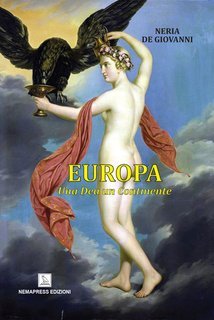
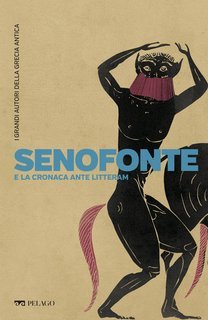
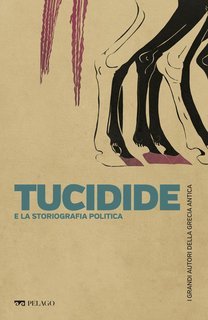
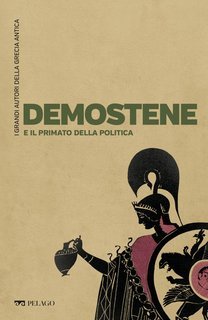
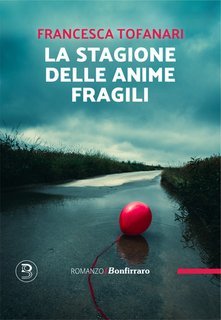
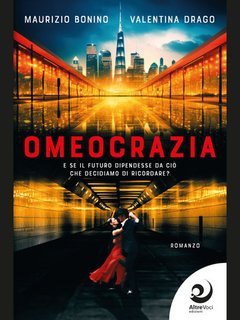
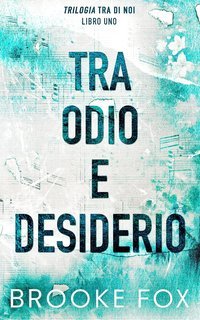
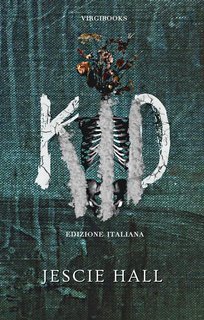
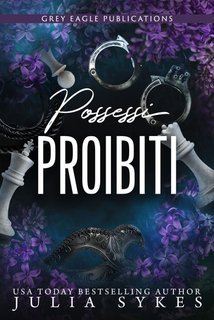
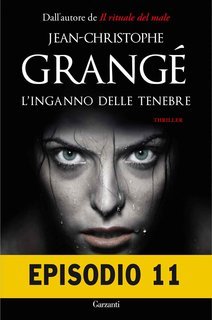
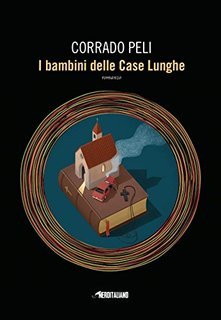
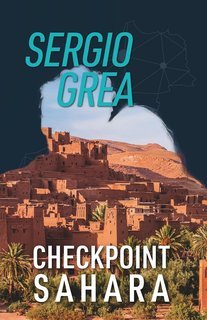
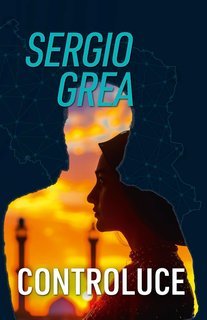
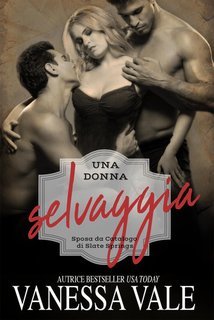
![Drop: Accetta O Rifiuta (2025).avi WEBDL XviD MD MP3 iTA [WRS]](https://filmscoop.it/locandine/drop-accetta-o-rifiuta.jpg)
![Operazione Vendetta (2025).avi TS XviD MD MP3 iTA [WRS]](https://www.filmscoop.it/locandine/operazione-vendetta.jpg)
![I Peccatori (2025).avi TS XviD MD MP3 iTA [WRS]](https://www.filmscoop.it/locandine/i-peccatori.jpg)
![Parthenope (2024).avi TS XviD MD MP3 iTA [iND]](https://www.filmscoop.it/locandine/parthenope.jpg)

![Mr. Morfina (2025).avi WEBDL XviD MD MP3 ITA [WRS]](https://i.ibb.co/35pn9mCh/morf.jpg)
![Berlinguer - La Grande Ambizione (2024).avi TS XviD MD MP3 iTA [iND]](https://www.filmscoop.it/locandine/berlinguer-la-grande-ambizione.jpg)
![Garfield - Una Missione Gustosa (2024).avi WEBDL XviD - iTA MD MP3 [WRS]](https://www.filmscoop.it/locandine/garfield-una-missione-gustosa.jpg)
![Giurato Numero 2 (2024).avi WEBDL XviD MD MP3 iTA [WRS]](https://www.filmscoop.it/locandine/giurato-numero-2.jpg)
![Wicked: Parte 1 (2024).avi WEBDL XviD MD MP3 iTA [WRS]](https://www.filmscoop.it/locandine/wicked.jpg)













